此主题 搜索页 搜索不到内容时 默认是空白,有点空寥寥的,总觉得缺少了什么是的,这里加加样式。
# vim /wordpress_web_path/wp-content/themes/once/search.php
<?php get_header(); ?>
<section class="index_area">
<div class="container">
<div class="row g-3">
<div class="col-lg-9">
<div class="cat_info_top">
<h2 class="mb-0">搜索"<?php echo get_query_var( 's' ); ?>"的结果!</h2>
</div>
<div class="post_box">
<?php
$kw = get_search_query();
if( have_posts() && $kw != '') : ?>
<?php while( have_posts() ): the_post(); ?>
<?php include('excerpt.php') ?>
<?php endwhile; ?>
<?php else : ?>
<ul class="post-loop post-loop-default">
<li class="post-loop-empty">
<img src="<?php echo bloginfo('template_directory');?>/assets/images/empty.svg" alt="empty">
<p><?php echo "抱歉,你搜索的内容未找到。" ?></p>
</li>
</ul>
<?php endif; ?>
</div>
<?php get_ds_posts_nav(); ?>
</div>
<?php get_sidebar() ?>
</div>
</div>
</section>
<?php get_footer(); ?>上传图片到 /wordpress_web_path/wp-content/themes/once/assets/images/
修改css
# vim /wordpress_web_path/wp-content/themes/once/style.css
.post-loop-empty {
color: var(--theme-light-color);
padding: 80px 0;
text-align: center;
}
.post-loop-empty img {
display: block;
height: auto;
margin: 20px auto;
max-width: 60%;
width: 240px
}
.post-loop-empty p {
line-height: 1.67;
margin: 20px 0;
padding: 0 30px
}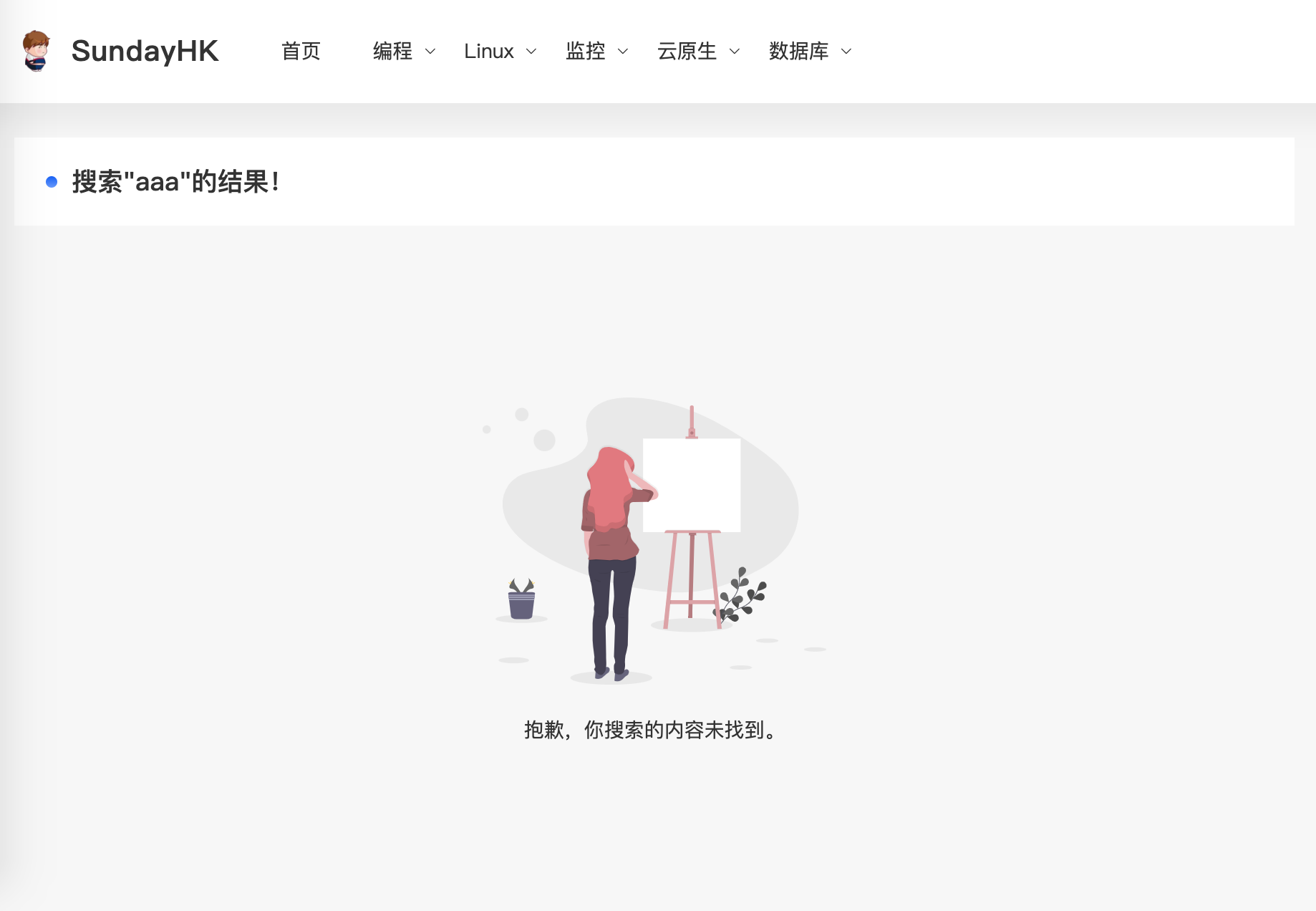
 SundayHK
SundayHK

